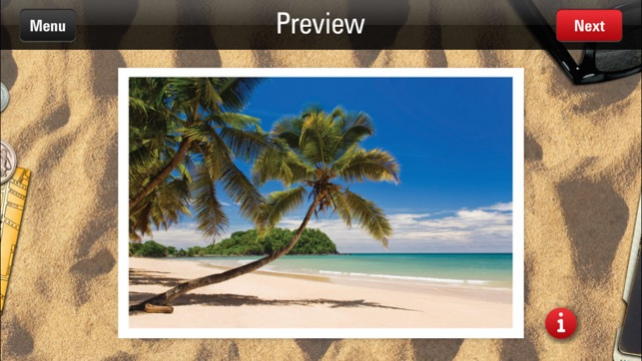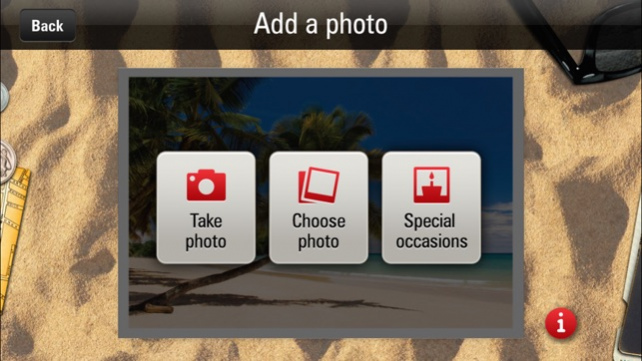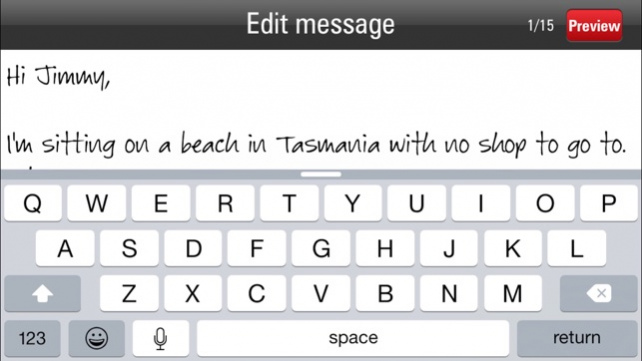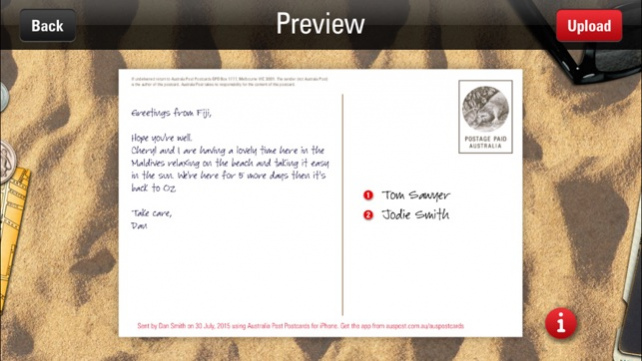Australia Post Postcards 1.8.1
Free Version
Publisher Description
Send your favourite holiday photos as physical postcards, using our award winning^ Postcards app. - Create completely personalised postcards in minutes using your phone’s camera or image library. Selfie or scenery … it’s up to you! - Send to as many people as you like using your phone’s contact list, or by entering addresses directly. - Give your postcard a professional look with customised borders. - Printed on glossy, high-quality card, featuring a handwritten font.- Fast, safe delivery with Australia Post. - Costs only $1.99 to send anywhere in Australia, or $2.99 to anywhere outside Australia~ - Pay quickly and easily with MasterCard, Visa or PayPal. ^The Australia Post Postcards app was awarded the 2012 Australian Mobile Award for the best app in the utilities category, second runners up in the IAB Australia’s creative showcase 7.1 and was shortlisted for the Swipe Design Award. ~ If you’re using international roaming to access the internet, you may incur a fee from your telecommunications provider.
Dec 23, 2016 Version 1.8.1 Various bugs squished, tweaks made to improve performance.
About Australia Post Postcards
Australia Post Postcards is a free app for iOS published in the Other list of apps, part of Network & Internet.
The company that develops Australia Post Postcards is Australia Post. The latest version released by its developer is 1.8.1.
To install Australia Post Postcards on your iOS device, just click the green Continue To App button above to start the installation process. The app is listed on our website since 2016-12-23 and was downloaded 44 times. We have already checked if the download link is safe, however for your own protection we recommend that you scan the downloaded app with your antivirus. Your antivirus may detect the Australia Post Postcards as malware if the download link is broken.
How to install Australia Post Postcards on your iOS device:
- Click on the Continue To App button on our website. This will redirect you to the App Store.
- Once the Australia Post Postcards is shown in the iTunes listing of your iOS device, you can start its download and installation. Tap on the GET button to the right of the app to start downloading it.
- If you are not logged-in the iOS appstore app, you'll be prompted for your your Apple ID and/or password.
- After Australia Post Postcards is downloaded, you'll see an INSTALL button to the right. Tap on it to start the actual installation of the iOS app.
- Once installation is finished you can tap on the OPEN button to start it. Its icon will also be added to your device home screen.